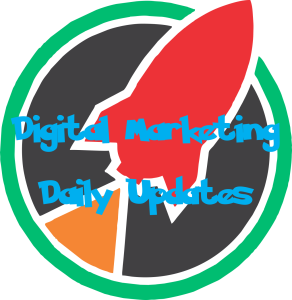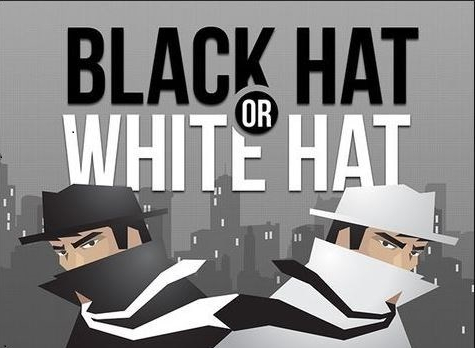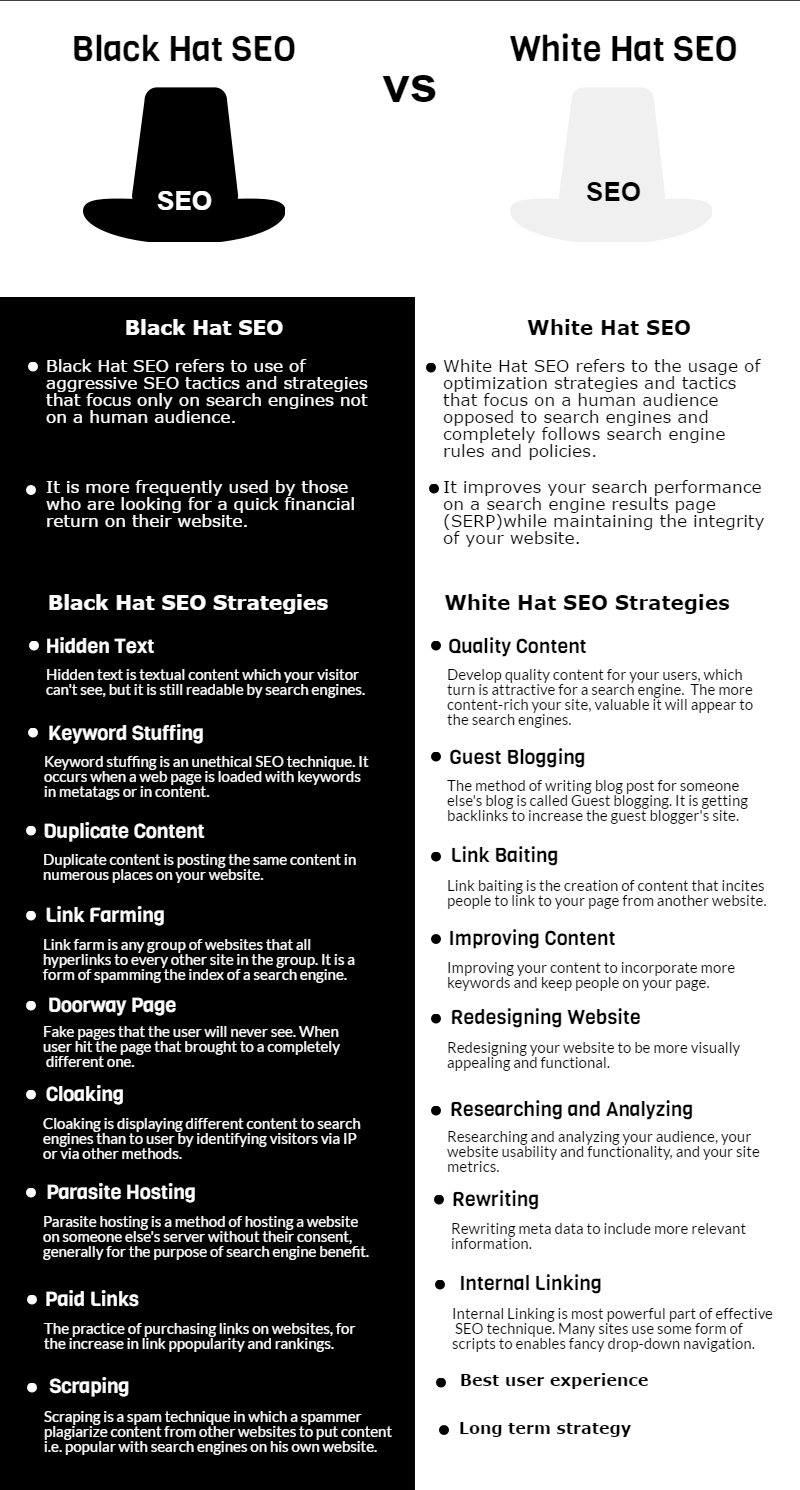In my previous article, I had explained that what is SSL and how does it work? There are many types of SSL and it’s different for different websites. Some are low cost and some are expensive. Some websites provides free SSL too which we will discuss later.
These SSLs are available in various types and verification levels:
Certificate Verification Level
Extended Verification certificate :

These type of SSL certificate provide the highest level of security, trust and customer conversion for online businesses. Whenever somebody visits a website that uses an EV certificate, whenever a user visits on a website which uses an EV Certificate then a green padlock icon along with the name of your business would be shown on address bar of the web browser. This is a highly recognized and encrypted SSL certificate used by all top online merchants and retailers, banking sites and highly recommended for those businesses who are looking to create customer trust immediately on their site.
Organization Valid Certificate
This certificate is used to verify and protect the online business. It tells costumer that they’re visiting a secure and verified website. each OV certificate contains the complete company name and address details, which implies they provide a really high level of assurance to finish users over valid certificates. However, as a result of they’re not valid for CA / B platform standards, they do not have the ability to turn green padlock on the browser address bar.
Domain Valid Certificate

DV certificates provide the same high levels of data encryption as the other validation levels but don’t provide assurance about the identity of the business behind the website. But both EV and OV certificates are issued when after the applicant organization has been issued by a certificate authority manually, Domain Valid certificates are issued after domain control has been created using an automated online process. These certificates are widely used by small or medium sized websites and it’s favorite for bloggers due to their faster responsiveness times and lower price points.
Single Domain Certificate
A single domain certificate allows a client to secure one fully Qualified domain name on a single certificate. Let’s take as an example, a certificate purchased for a domain will enable customers to secure any and all pages on that domain. The simple nature of the single domain certificate makes it ideal for small or medium sized businesses managing a restricted number of websites.
Wildcard SSL Certificate
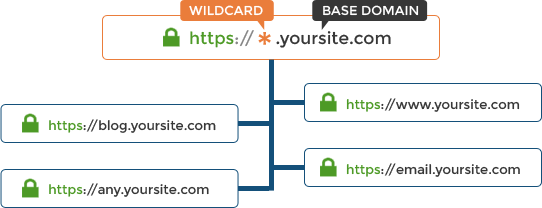
A Wildcard certificates allow businesses to secure a single domain, and unlimited sub-domains of that domain. For example, a wildcard certificate for ‘*.domain.com’ may also be used to secure ‘blog.domain.com’, ‘support.domain.com, ‘anything-else.domain.com’ etc. A wildcard certificate will automatically secure any sub-domains that a business will add in the future. They additionally helpful in modifying management processes by reducing the quantity of certificates that require to be tracked. For growing any online businesses, This certificates provide a flexible, cost effective alternative to multiple single certificate purchases.
Multi Domain SSL Certificates (MDCs)
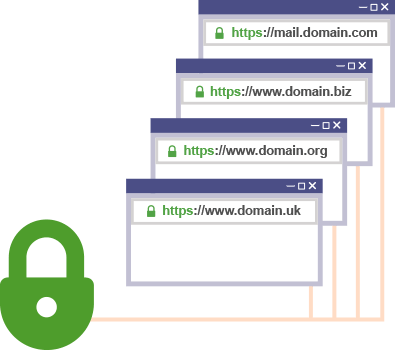
A Multi-Domain certificate allows website owners to secure multiple, distinct domains on a 1 single certificate. for example, one Multi-Domain certificate will be used to secure domain1.com, domain1.co, domain1.co.uk, domain1.net then on. Indeed, it will allows you to secure up to 100 completely different domains (or wildcard domains) on a single certificate. Customers will simply add or remove domains at any time whenever they require.
Unified Communication Certificate (UCC)
Unified Communications Certificates are specifically designed to secure Microsoft® Exchange and office Communications environments. This certificates uses the subject alternative Name (SAN) field which allows site owners to include up to 100+ domains via using a single certificate and eliminating the necessity for various scientific addresses per website that will be needed otherwise. Unified Communications Certificates also support the Microsoft Exchange Auto discover service, a strong feature that simplifies to manage client administration. As with Multi Domain Certificate a single Unified Communications Certificates will reduce so many SSL management duties while allowing customers to understand cost savings over individual purchases.
Code Signing Certificate
Code Signing certificates allow code site owners to sign digitally their code to convince end-users that it hasn’t been changed by a 3rd party. Code signing certificates are trusted by all major OS and browsers, thus end-users won’t longer see warning notifications after they decide to install your code.
So, that’s all are different kinds of SSL certificate which can be buy and use from different website. You can purchase any of them according to your utilization. I hope this article helped you a lot to know about SSL in depth.