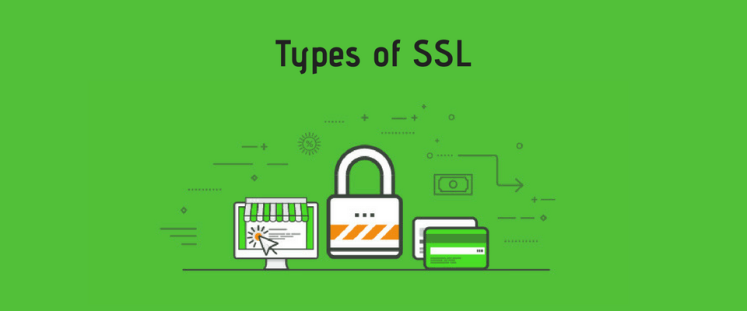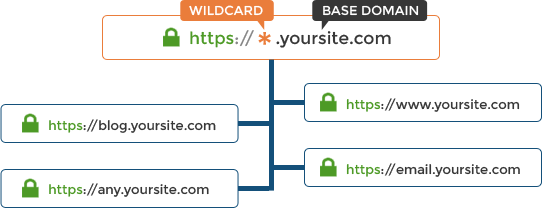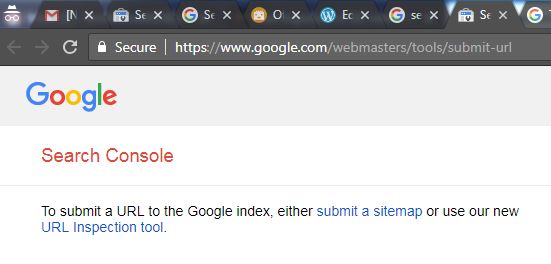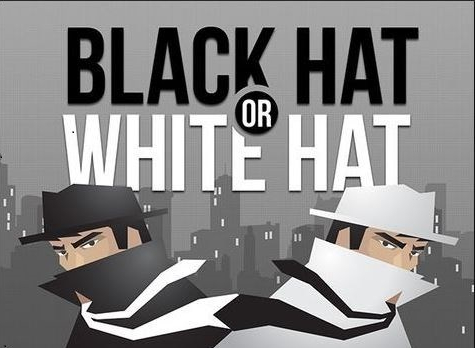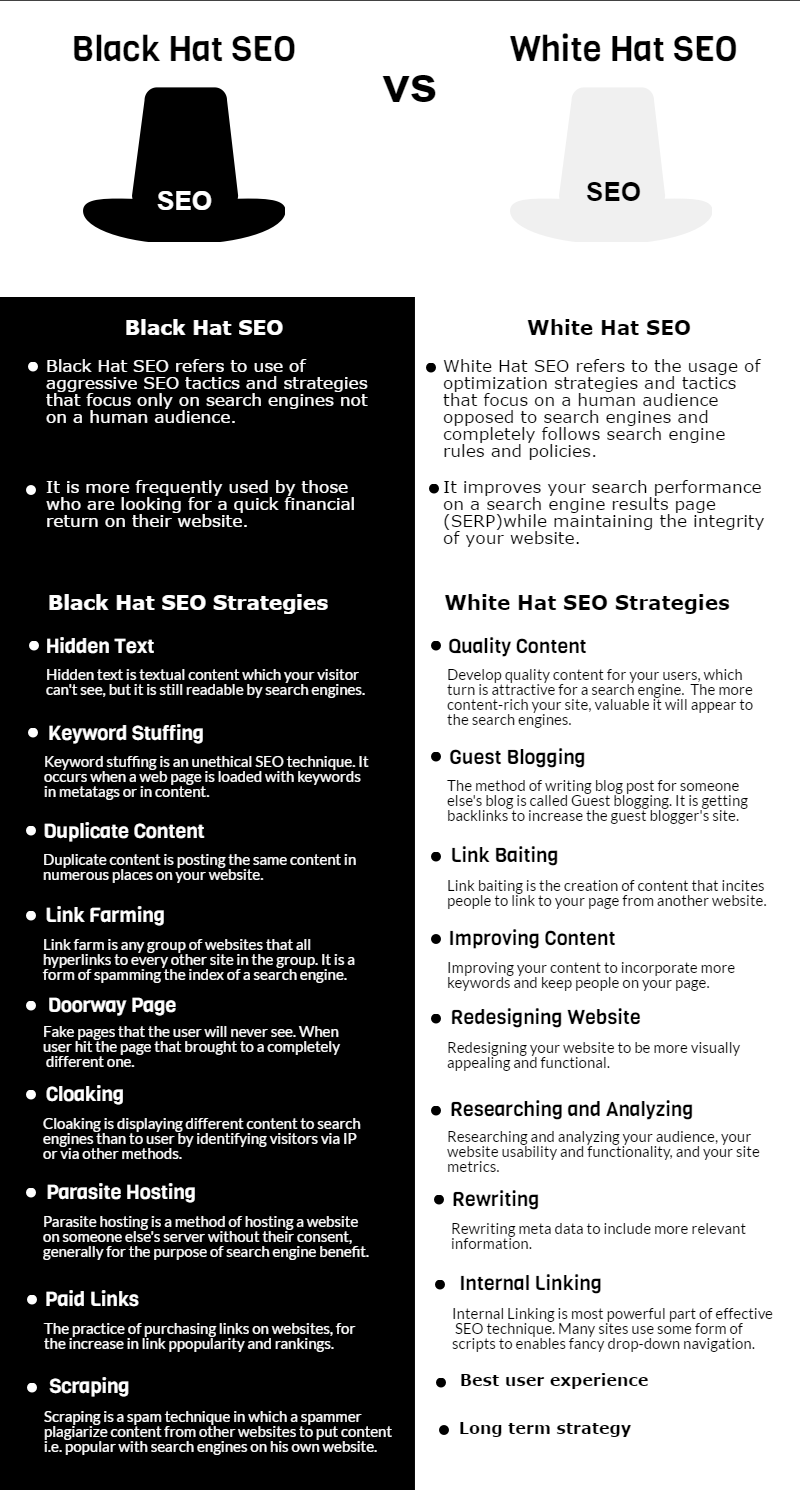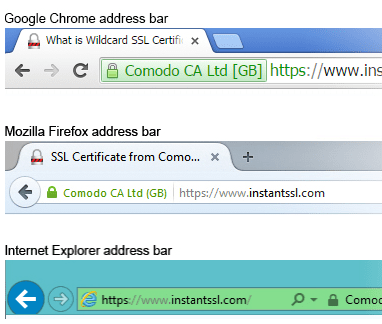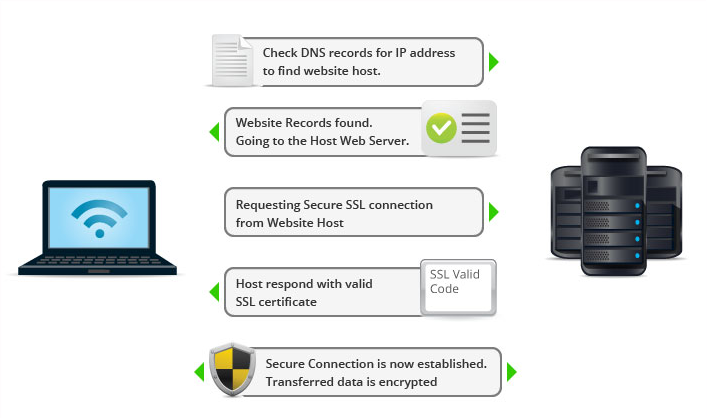Few day’s ago, Google had removed Search Engine Submission Tools from public search, And now you can’t submit your website URL directly to Google for indexing. Now every webmaster is worried about how they could be submit their website URL to Google for indexing.
But, you don’t need to have worried about it because Google has prohibited search engine submission publicly because for stopping spamming submissions on Google indexing on their search results.
Now, here in this article we will see how we can submit our website URL link to Google search indexing.
Now Let’s see how to get web-pages and it’s direct URL indexed by Google, quickly? It can be done by 2 different process:
- Submitting web-pages on your website.
- Submitting web-pages on other sites that you’ve built backlinks on it.
Why it’s important for us?
- Getting more content indexed is great for getting more traffic potential.
- Google doesn’t index every web page you’ve already built links on there. If those pages aren’t get indexed, Google would be never crawl your backlinks.
In other words, it worthless for your rankings.
1. How to Get My Webpage’s content Indexed Quickly?
99% of website’s always have issues for their own web-pages indexation. How do I know?
2 ways to get know:
- Type this “site:yoursite.com” on your Google search bar. It’s shows number of results related to your webpage returned are how many pages are already indexed.
- Login into Google’s Search Console Tool. Go under the main Dashboard you’ll see a report on indexation (Submitted vs. Indexed)
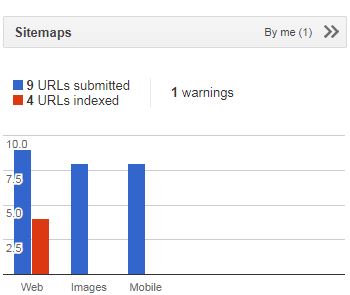
Here, you can see how many URL’s of your website has been indexed by Google both for web and mobile version also included with images. Please make sure that you can only index sites with this method that you have access to their Search Console.
The following steps for submitting a URL to Google’s index instantly via Search Console.
- First Login to Your Google Search Console
- Go to Crawl Menu at the left sidebar in Search Console Dashboard.
- Navigate to Crawl “Fetch as Google” Option.
- Take the URL you’d want indexed and paste it into the search bar.
- Click the “Fetch” button.
- After Google had found the URL in few seconds, then click “Submit Request” Button for indexing URL.
- A pop up will appeared, then fill up Captcha form and then click “Crawl this URL and its Direct Links”.
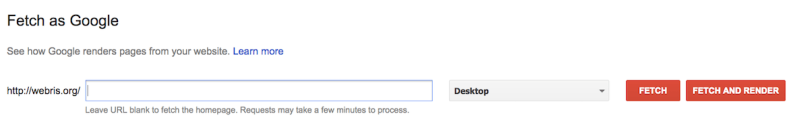
After 5 to 10 minutes paste the URL into a Google search bar and you’ll see your webpage will be indexed.
2. How to Get My URL Indexed Quickly?
Google indexes “Quality” websites regularly if you’re using White hat SEO tactics for backlinks creation then you don’t need to worry about it.
I always keep stored in an Excel document with a list of every single backlink I built. This ensures all backlinks get indexed and get good and effective results from the effort in SEO.
Always do these 2 off page SEO tactics for getting indexed in search engine quickly as you can are:
1.) Social Bookmarking Submission
Social Bookmarking is one of the important Off page SEO tactics which links from highly crawled popular sites Mix(earlier known as StumbleUpon), Reddit, Slashdot and many more which allows users to add, annotate, edit, and share bookmarks publicly.
2.) Blog Pinging Submission
In SEO, pinging means to notify search engines bots about your newly created backlinks so that they are crawled and are counted. Basically, Bing Pinging is used when we have updated new URL and would like to notify various search engine bots including Google and Bing to get ready to crawl and indexed.
I always uses Ping-O-Matic for Pinging URL that sends “pings” to notify all search engines bots that your blog has been updated and ready for re-crawled. It’s usually takes 3 to 7 days to get indexed.
By using both of the ways you can submit your URL along with your backlink URL both can be submit to Google and get indexing instantly. Hope you’ve understood how we can submit URL and get indexed in just few minutes. You must remember all these process and do it regularly for indexing whenever you updated.
That’s all and I’m happy to answer any queries you have. Please leave in comments section below.